ALARM MANAGEMENT
Voice & Call Management
From alarm to action: Connect people with context, location and real-time information.
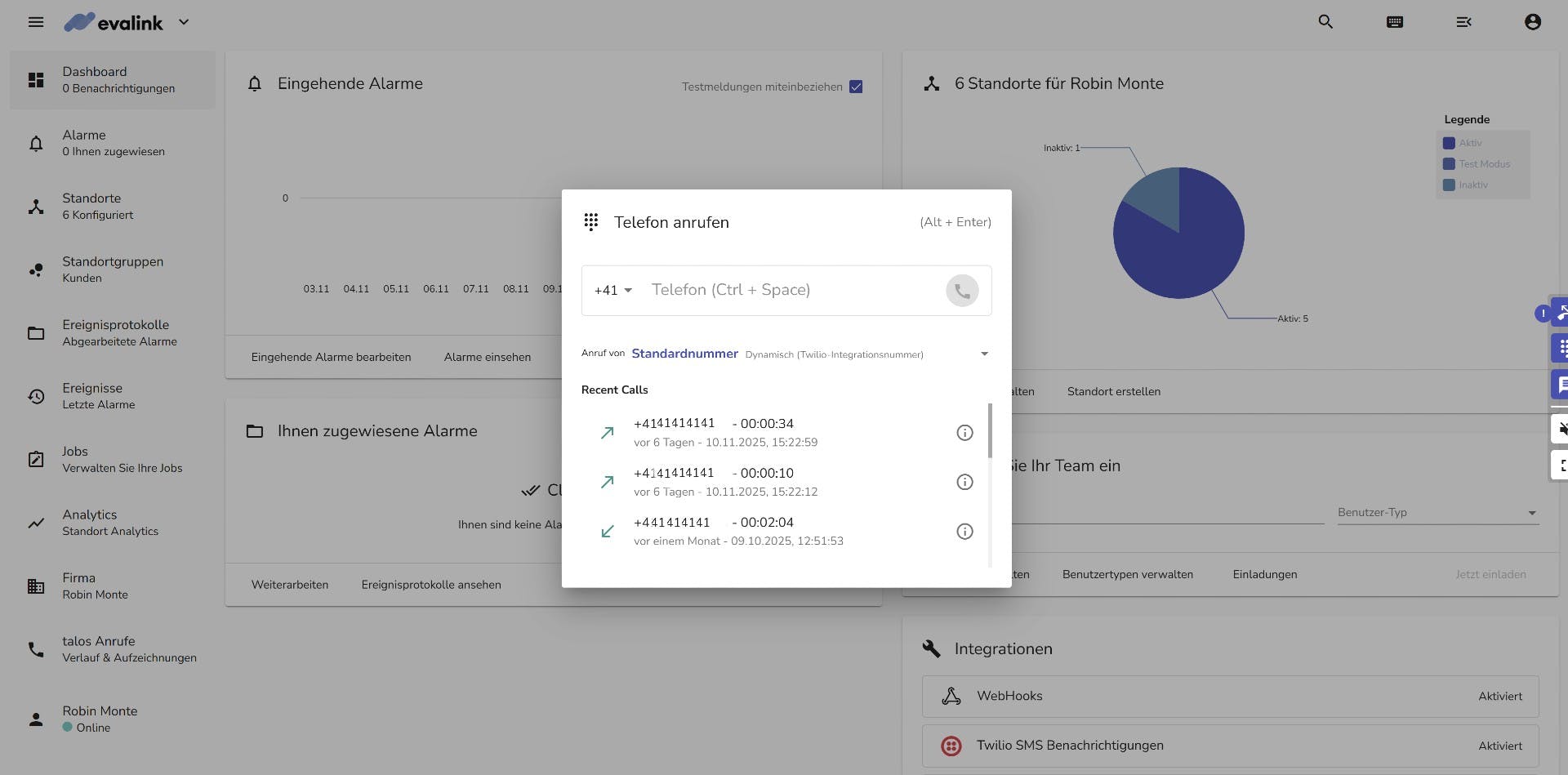
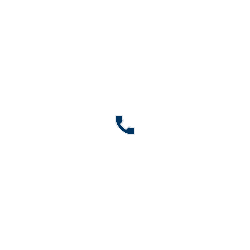
Traditional call systems stop at voice. evalink goes further.
Smarter Communication for Critical Situations
With Voice & Call Management, every call becomes part of the alarm lifecycle. Enriched with context, site information, and live data, so responders know what happened, where it happened, and what to do next before they even answer.
What makes it different
- Context-aware communication: Events, site details, and contact roles are included automatically.
- Connected to workflows: Calls can trigger actions, escalate, create notes, or start new processes.
- Live collaboration: Real-time notes and call forwarding to any contact or team.
- Full traceability: Every interaction is logged, linked, and auditable.
Communication becomes actionable, coordinated, and reliable. Not isolated.
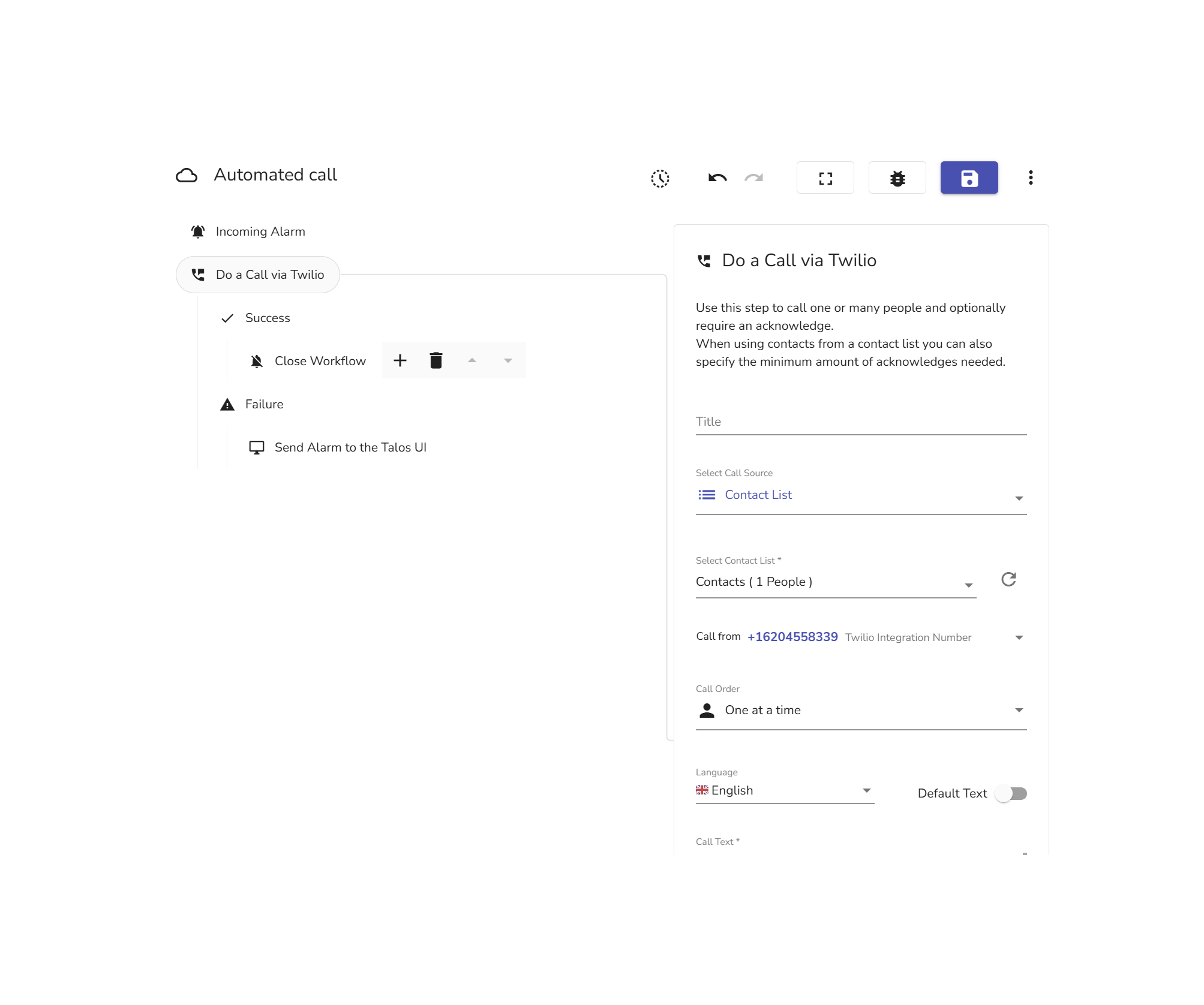
Speak, notify, and confirm – fully automated
Automated Text-to-Speech Calls
Convert alarms and events into natural spoken messages in real time.
No pre-recorded audio required.
Messages are built dynamically using context, site information, and contact data, and can trigger confirmations or escalations during the call.
- Dynamic message content: Insert variables such as site information, alarm type, or contact role.
- Multi-language & tone: Choose clear, calm, or urgent voice styles based on severity.
- Real-time confirmation: Recipients respond via keypad input (e.g., confirm, escalate).
- Workflow integration: Combine with conditions, schedules, and escalation chains.
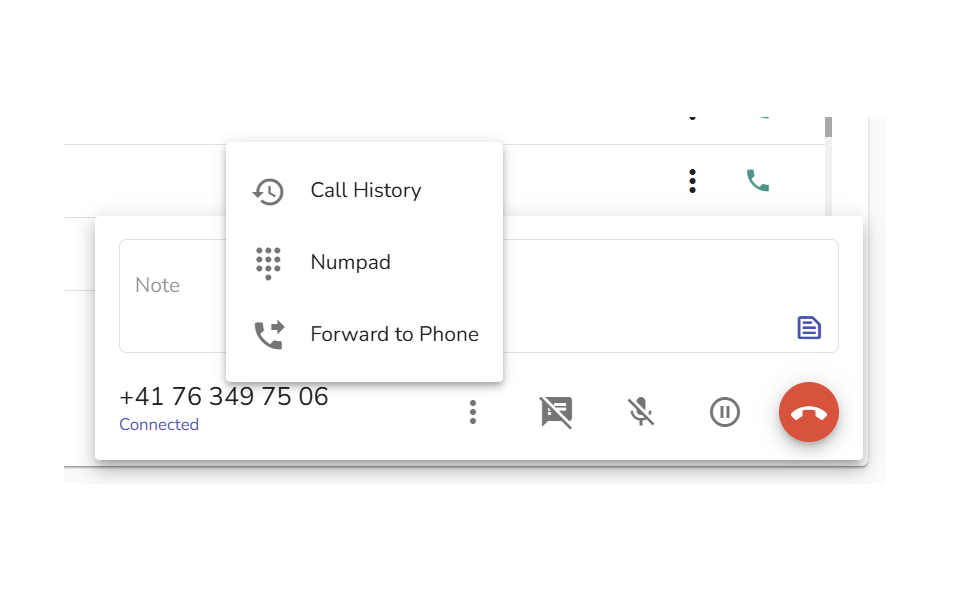
Know who is calling and act with confidence
Call Identification, Site Assignment & Authentication
When a call comes in, evalink automatically matches the caller to site, role, and contact information.
Operators instantly see who is calling, from which site, and what they are allowed to do. Reducing uncertainty and improving response quality.
- Site & contact matching: Attach calls to the correct customer, location, or system.
- Role-based visibility: Show whether the caller is a site owner, technician, guard, or operator.
- Authentication workflows: Validate caller identity using code-words, callback rules, or predefined verification steps.
- Linked to alarm history: Calls automatically connect to relevant events or ongoing workflows.
Trigger the appropriate workflow for in-calls.

Reach the right person at the right moment
Contact Availability & Direct Calling from Workflows
Workflows in evalink consider roles, schedules, and on-call availability to ensure that the right people are notified at the right time.
Operators can place calls directly from the alarm or workflow view without switching tools or searching for numbers.
- Availability-aware routing: Automatically selects contacts based on schedules or on-call status.
- Role-based dispatching: Notify different people based on alarm type, location, or severity.
- Click-to-call: Start calls directly from workflows, alarms, or contact cards.
- Context included: Site, event, and role information is shown.

Use the right identity. For every call and message.
Multiple Phone Numbers & Caller ID Selection
evalink allows you to assign and use different phone numbers per site, customer, region, or workflow.
The correct number is automatically selected or manually chosen by the operator, for automated voice calls, manual calls, and SMS notifications.
- Multiple numbers per account: Assign numbers per site or customer.
- Caller ID selection: Choose the outbound number for automated calls, manual calls, or SMS.
- Inbound call mapping: Incoming calls map to the correct site context automatically.
- Regional presence: Use local, national, or service numbers.
- SIP trunk compatibility: Works with enterprise telephony.
- Consistent identity: Recipients instantly recognize who is calling and why.
Clear, trusted, and context-aware communication, without confusion or manual number handling.

Consistent communication. Every time.
Predefined Text Blocks for Calls and Reports
Create and reuse standardized text blocks for call responses, operator notes, and reports.
This ensures clear communication, reduces response time, and keeps documentation consistent across teams and shifts.
- Reusable text templates: Define standard phrases for common scenarios.
- Faster operator handling: Insert structured notes instantly during calls.
- Clear and uniform documentation: Reduce ambiguity and personal wording differences.
- Multi-language support: Use templates in different languages per site or region.
- Audit-ready reporting: Notes and text blocks are stored with the call and event history.



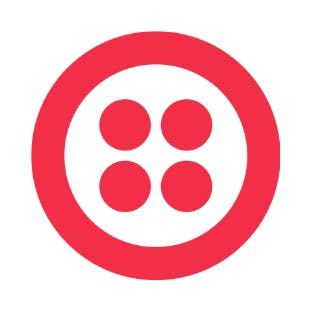














evalink-Marktplatz
Integrieren Sie die Apps Ihrer Wahl
Integrieren Sie verschiedenste Systeme ganz einfach
Loudspeaker Announcements & Live Intervention
Trigger warnings or speak live through on-site speakers to deter intruders or guide staff.Alarm Verification
Verify alarms automatically or involve end-users before dispatch to reduce false alarms.Context-Aware SMS & Email
Send notifications with dynamic site and event data. Fully role-based and multi-language.Call Logs, Notes & Recordings
Every call is logged with timestamps, outcomes, and notes. Recordings support audits and training.Automated Text-to-Speech Calls
Convert alarms into spoken messages in real time. Recipients can confirm or escalate via keypad input.Contact Availability & Direct Calling
evalink selects the right person based on schedules and roles. Operators can call directly from workflows.
evalink
Turn alarms into coordinated action
With evalink, your team takes control. From automated call flows to live operator intervention, you ensure that alarms reach the right people at the right time. With context, clarity, and confidence.
Connect sites, contacts, schedules, and loudspeakers into one seamless response system. No switching tools. No manual searching. Just clear communication when it matters the most.
Reduce stress. Increase response quality. Give your operators a voice that builds trust and protects.
The only end-to-end certified browser based alarm management platform



Get to know us and dive deeper
Webinars & events
Register now for upcoming live events, trade fairs and webinars or watch videos of online summits and tutorials on-demand.
View allPartner program
Unlock opportunities, build new services and grow your business as an evalink partner.
Join nowBlog
Expand your horizon and grow your expertise with evalink insights, news, guides, tutorials, and blog articles.
Read more



